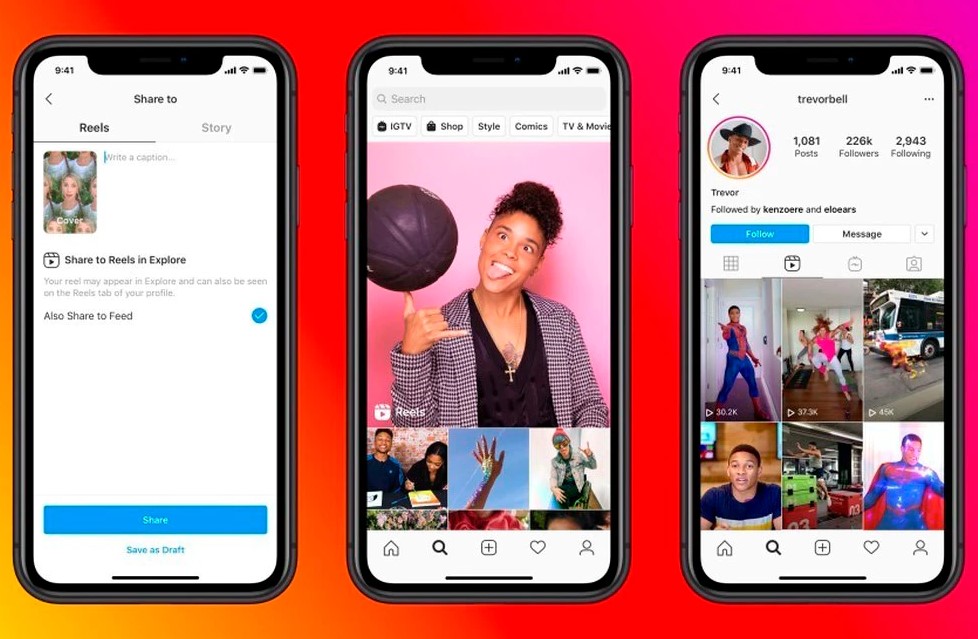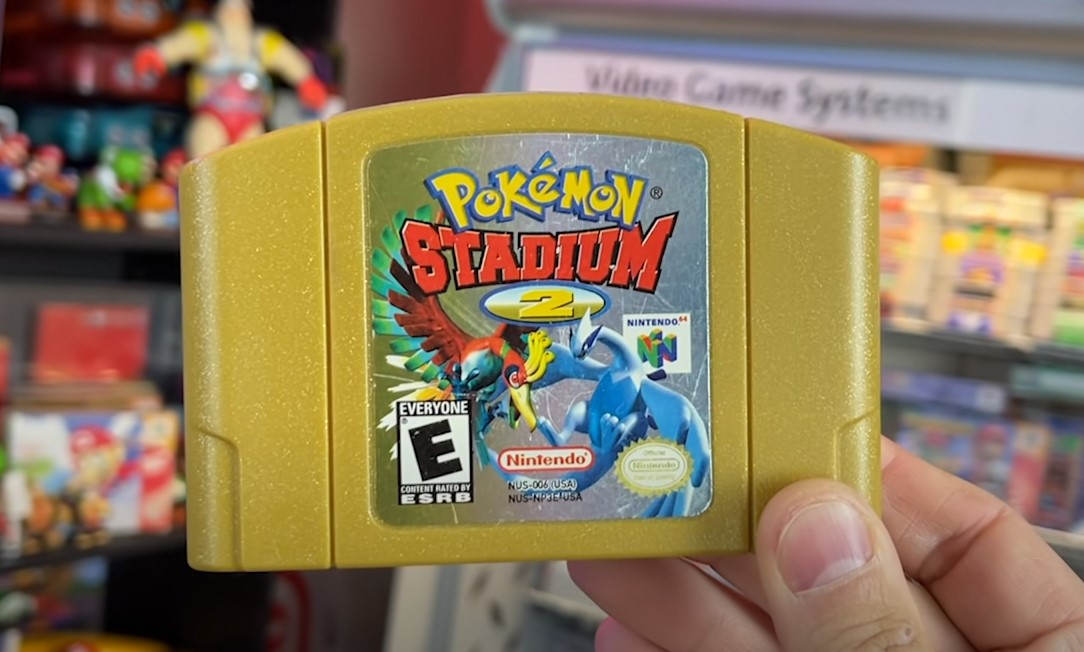As part of WWDC 21, Apple’s annual developer event, the company announced the arrival of iOS 15 , a major update with new features that will improve the iPhone experience. Among the novelties are changes to its FaceTime and Focus video calling service , a new way to keep users focused on their tasks .
According to the company, the update will make FaceTime calls “more natural . ” This service will have support for Spatial Audio , that is, it improves sound quality in an attempt to break down the barriers between face-to-face and virtual. Artificial intelligence will block the ambient sound and add the Grid View (grid view, in the best Zoom style ), that is, the mosaic view. Additionally, the Portrait mode of the Camera app is now optimized for FaceTime video calls, on iOS15.
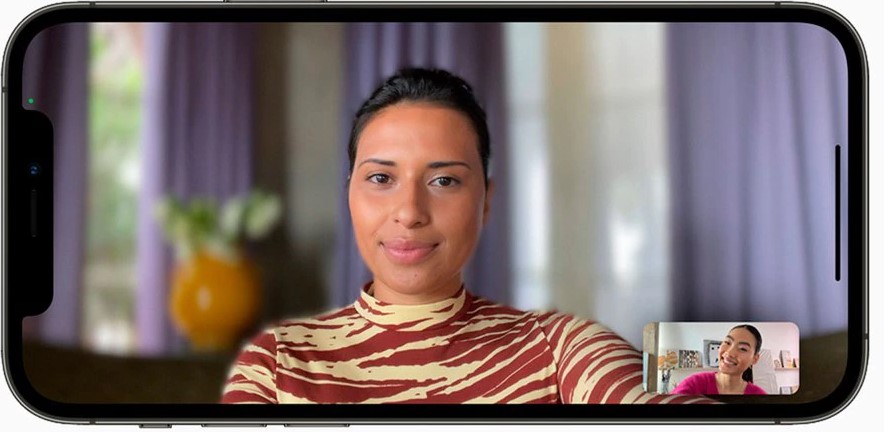
Likewise, FaceTime will add the SharePlay function , which allows you to share elements during video calls such as music or allow two users to see the same video at the same time and continue to view their reaction with the app at the same time, or share the video with Apple TV or services through the release of the SharePlay API.
Along the way of digital well-being, the new version of the operating system also incorporates new functions to help users stay focused through Focus . In this sense, it has renewed the design of the notifications, with summaries generated through AI (artificial intelligence) so that the user can catch up with important notifications, which do not come from other people, which are kept apart.
Instagram Will Try To Make Your Videos Look More Like Those Of Tiktok
It has also incorporated reminders in iMessage to warn other people when the user has activated the “do not disturb” mode of the system . Within this mode, the user can also choose which type of notifications to prioritize.
“For many people, the iPhone has become indispensable, and this year we have created even more ways in which it can improve our daily lives,” said Craig Federighi , Apple’s senior vice president of software engineering.
Another outstanding novelty is Spotlight that allows users to find their photos directly from the main screen. And in addition, Apple Music will be present in the memories of the system, being able to add music to the photo galleries created automatically by the system.
The new operating system will reach all users next fall in the United States.
Apple also today unveiled a preview of the iPadOS 15 operating system, with new features that leverage the capabilities of the iPad, helping users to be more productive. The main screen adds functions, with new ‘widgets’ of contacts to contact people quickly, photos or to play video games, as well as a larger format adapted to the larger screen of the iPad.
To keep applications accessible, Apple has brought the iOS application library to the iPad, customizable by the user. The split screen button now takes you directly to the main screen to make it faster to switch between split screen applications and drag one app over another, among other new features, such as the app shelf, to house minimized applications.
The Notes app extends to the entire system with the Quick Notes or Quick Notes function , which can be taken from any native system application such as Safari, either by hand or by copying text. Apple’s native translator app also comes to iPad , with features such as machine translation, which allows you to speak directly and translate to text in real time. It is also a function extended to the entire system.