The processor is essential for the functioning of a computer. And while you will probably find relatively cheap versions for a pure office PC, almost every gaming CPU is in the three-digit range. But is that really necessary? Which performance do you actually need and which values need to be considered? We will address these and other questions in this article. Find out how to find your perfect gaming CPU here!
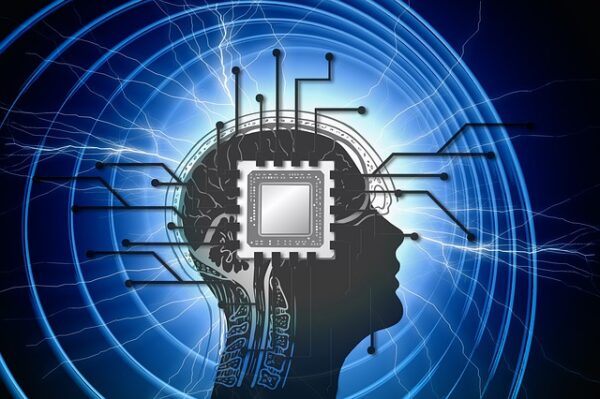
The processor – but: what is it actually?
The processor or CPU (Central Processing Unit) is basically the central control unit of every computer. This means that it controls all inputs, inquiries, processes and outputs that are made on it. First of all, it is a relatively small (about 4.5 cm x 4.5 cm) component, but it can contain a lot of power, which is not only necessary for gaming. But what exactly are its tasks?
Broken down, the CPU constantly carries out new calculations. You may know that a computer’s programs are basically a binary code of 0 and 1. So in order to implement them, the different numbers must be brought together. A simple command is to add two numbers. This also means that every input you make – regardless of whether you are saving a document or just activating the trigger – must first be converted into this language that the processor can understand before it can be processed.
The better the clock speed of a gaming CPU, the more commands per second it can implement. For example, a 3.5 GHz processor should be able to execute 336,000 instructions per second. Such a high rate can be very important for gaming because the input and output are particularly large. By the way, you can check the load in the Task Manager. Here you can also see which programs are particularly demanding.
Cyberpunk 2077: System Requirements & Everything You Need To Know!
The gaming CPU: what is important?
Now that we have clarified the basic task of the processor in the computer, let’s take a look at which values are decisive for a purchase. Because, as with most components, you are literally showered with a flood of information. Looking through here is not always easy. We want to help you choose your gaming CPU!
A machine with Her (t) z
Have you ever heard the statement: “The processor is the heart of the computer”? Of course, this relates to its essential task in the overall system, but it can also be related to its clock rate and thus its performance . Because this is given in Hertz (Hz) or Megahertz (MHZ) or Gigahertz (GHz).
In addition to the cores, which we will discuss in more detail in a moment, the Hertz specification is decisive for ensuring that inputs are carried out quickly. So if you want to play action-packed games , you will probably prefer a very powerful processor. To illustrate this: A CPU with 1 GHz performance can process around 1 billion current pulses per second. Different tasks require a different number of these. Particularly complex tasks, such as playing AAA titles, can easily consume several thousand.
The following applies to your gaming CPU: It should have at least 3 GHz , better 4 GHz. Because with these frequencies you can be sure that you can really play every game smoothly and that you don’t have to compromise on the graphics, for example.
Overclock the gaming CPU
If you’ve dealt with your gaming PC, you’ve probably heard of overclocking or overclocking . This allows you to get even more out of your processor. We already explained earlier that the frequency specification in Hertz is decisive for the performance of a computer. Wouldn’t it be great if you can always get exactly what you need from your CPU?
Many models from well-known manufacturers allow you to overclock in this case. This means that even more performance can be extracted from these under the right circumstances . Correct cooling is particularly important for this. Because the higher the clock rate, the more the gaming CPU works and the warmer it also gets.
Are you interested in such a model? Then be sure to take a look at the description of your CPU. Incidentally, Intel marks such models with a “K” at the end of the name. The manufacturer’s Extreme Editions can also be overclocked. The same applies to the Ryzen series from AMD.
Left, right, up, down: speed through cores
Current game titles usually rely on incredible graphics . It is then just annoying for you when you cannot draw on the full and – in extreme terms – only recognize pixels. Just as exhausting: You are playing a fast shooter or are in a duel in battle royale, which lets your adrenaline flow, and suddenly your picture tears. While memory and graphics card are also critical to these phenomena , a good gaming CPU is just as important in fixing them.
So that your game runs smoothly and the processor can process your information at an appropriate speed, it needs cores . The control unit and the arithmetic-logic unit (ALU) are located in these real components. These ensure that he can execute more commands per second. Nowadays, octa-core processors are the preferred choice for gaming PCs. However, there is still room at the top. For example, AMD has a 32-core CPU on the market.
How useful this really is depends entirely on the games you want to play. However, most of them still get by with a quad to a maximum of octa-core. By the way: So-called multicore or multi-core processors always distribute the tasks evenly across all available cores.
Our CPU comparison: which is now the best?
Of course, there is no general answer to the question of which processor is the best for you . That depends largely on your own preferences. Because depending on the performance your games need, a model with more or fewer cores and a higher or lower clock rate can be useful.
Most current games require a multi-core processor. However, it differs how many there really have to be and which clock rate makes sense. While you can of course always turn down the graphics settings, that’s certainly not the dream. We have therefore put together a brief overview of some popular games that shows which specifications are given by the manufacturer as optimal:
- APEX Legends: 4 cores, 3.40 GHz
- ARK: Survival Evolved: 4 cores, 3.40 GHz
- Assassin’s Creed Odyssey: 4 cores, 3.50 GHz
- Battlefield 1: 8 cores, 4.00 GHz
- Battlefield 3: 4 cores, 3.50 GHz
- Battlefield 5: 8 cores, 4.00 GHz
- Call od Duty: Modern Warfare: 4 cores, 3.50 GHz
- Call of Duty: Warzone: 4 cores, 3.40 GHz
- Counter Strike: Global Offensive: 2 cores, 2 GHz
- Death Stranding: 8 cores, 4 GHz
- Escape from Tarkov: 4 cores, 3.20 GHz
- Far Cry 5: 8 cores, 3.40 GHz
- Fortnite: 2 cores, 2.80 GHz
- GTA V: 6 cores, 4 GHz
- League of Legends: 2 cores, 3.00 GHz
- Metro Exodus: 8 cores, 4.00 GHz
- Minecraft: 4 cores, 3.50 GHz
- Playerunknown’s Battlegrounds: 4 cores, 3.50 GHz
- Red Dead Redemption 2: 8 cores, 4 GHz
- Rust: 8 cores, 4.00 GHz
- The Witcher III: 8 cores, 3.40 GHz
- Tom Clancy’s Rainbow Six Siege: 4 cores, 3.3 GHz
- Valorant: 2 cores, 3 GHz
Some of this information may seem daunting at first. However, you should always make sure that these are almost the optimal settings . This means that a game is definitely still playable even with less powerful processors. You may then only have to make some compromises in terms of graphics.
The eternal question: AMD vs. Intel
Finally, we want to take a quick look at the two market leaders. Because the question of whether one should choose a processor from Intel or AMD seems to be a fundamental discussion . Some swear by Intel’s high-end technology, while others prefer AMD because of the lower-priced models.
Basically, we want to state that AMD actually has the edge in terms of price in actually all CPU categories. However, the Intel models have higher clock rates and thus convince with better overall performance. So if you are looking for an absolute high-end processor, you will probably find it at Intel.
On the other hand, you will more likely find an inexpensive, yet absolutely sufficient variant for most games at AMD. Above all, the Ryzen Threadripper can definitely keep up with the top models from Intel . So it is important to know what your gaming CPU must be able to do. And that is derived individually from your favorite games.



